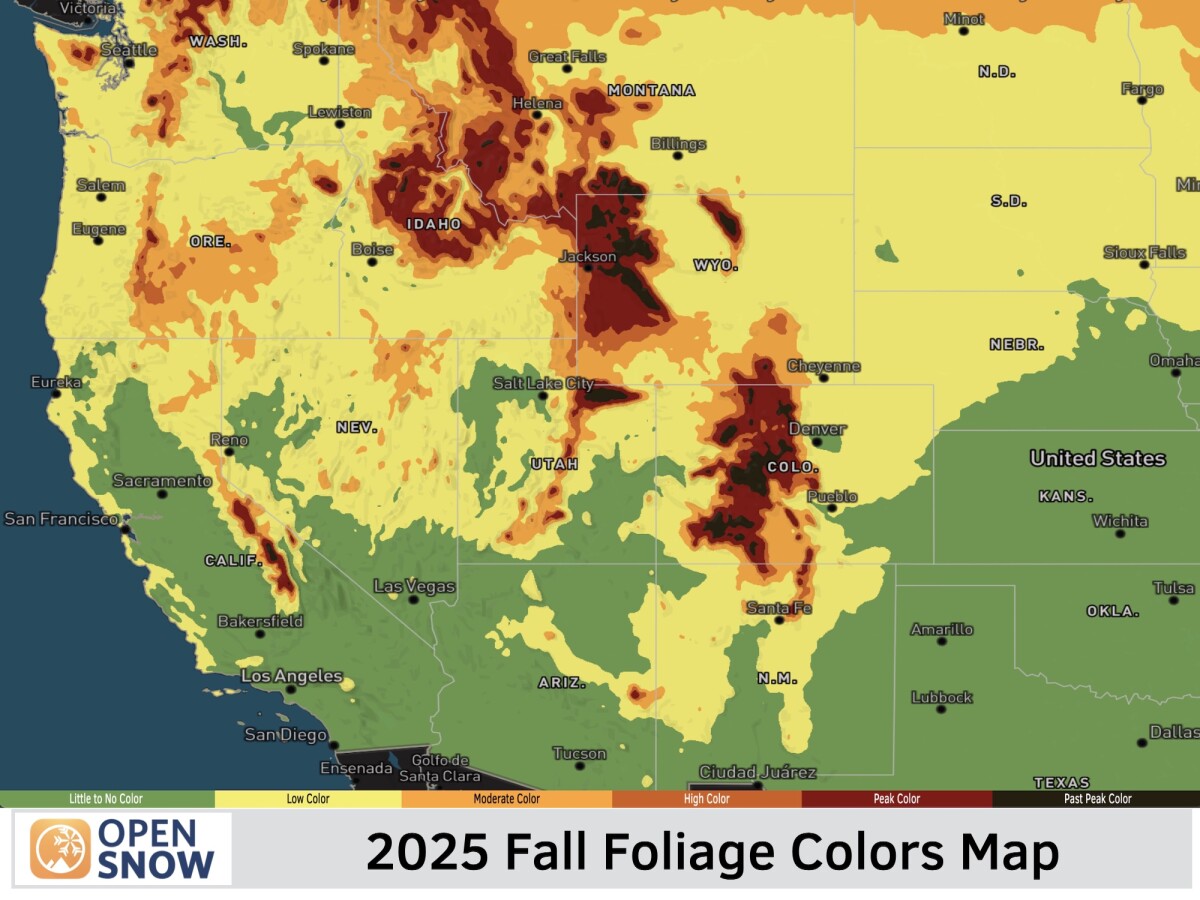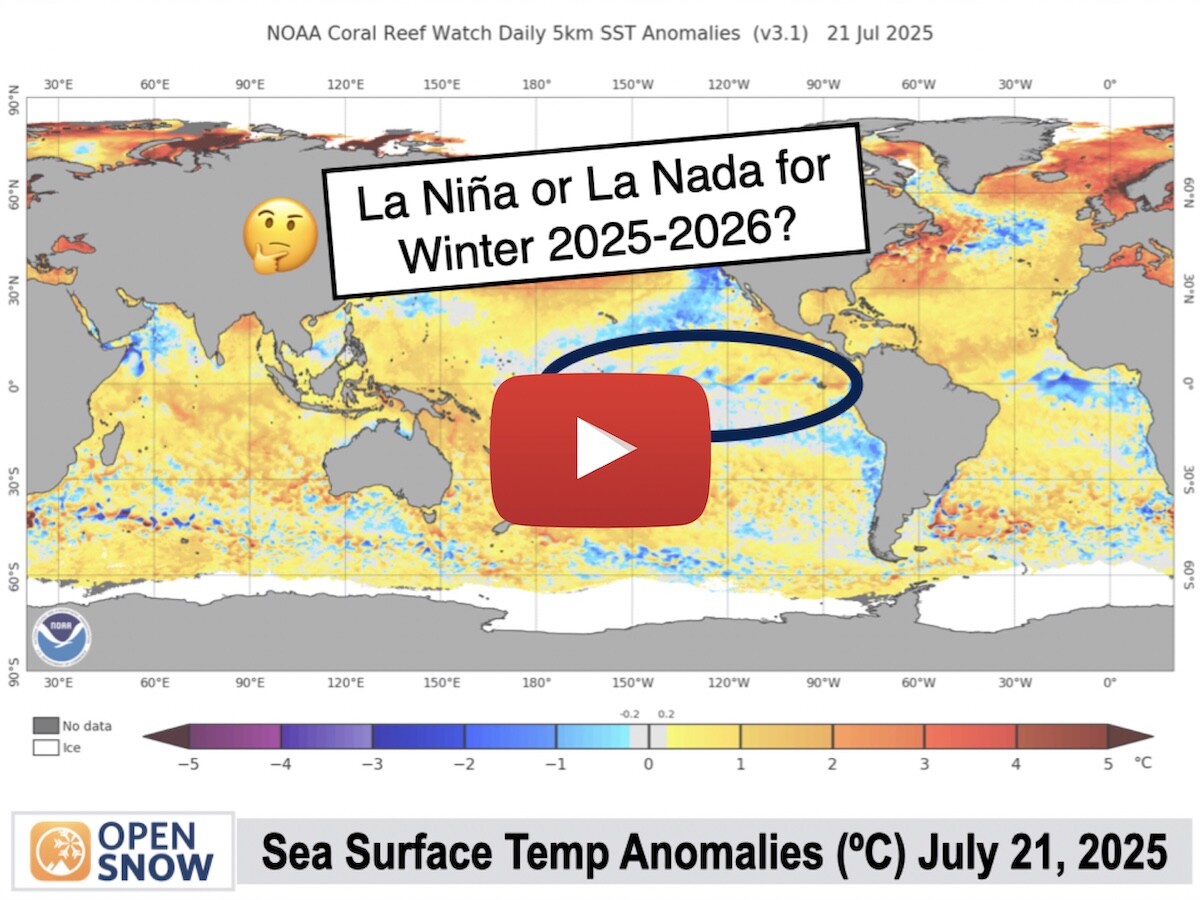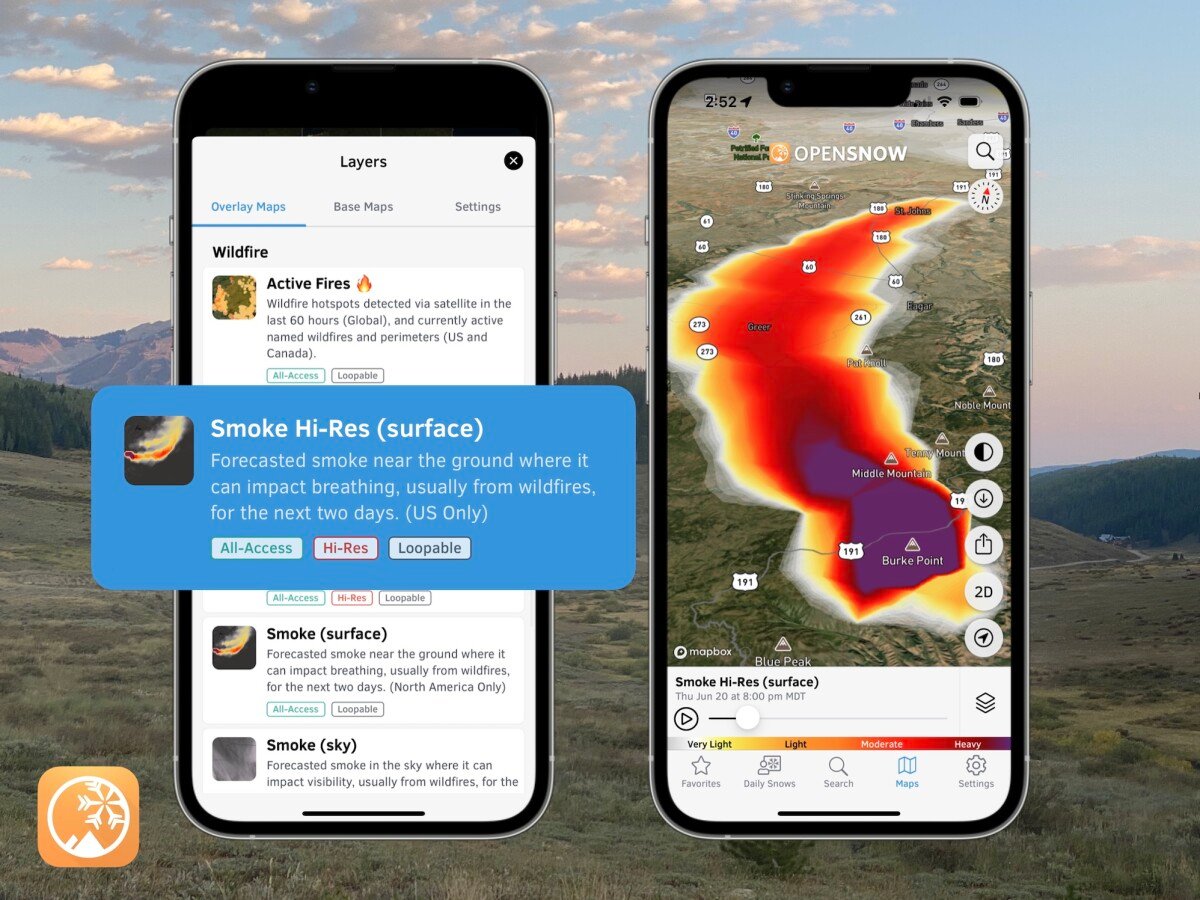News

By Sam Collentine, Meteorologist Posted 1 year ago August 7, 2023
NEW: Favorite Winter & Summer Lists

Instead of one favorites list, you can now organize your favorite locations using our "Winter" and "Summer" lists. This way you can view only the locations that you care about during that season.
For example, your "snow/ski/board" locations could be in your "Winter" list and your "dirt/hike/bike" locations could be in your "Summer" list.
NOTE: If you had a list of favorite locations in OpenSummit, we moved these favorites to your "Summer" list in OpenSnow. And if you never set up favorite locations in OpenSummit, then your "Summer" list will be empty.
Select List
1) Get started by tapping the list dropdown in the upper-left of the Favorites screen.

2) From there, you can select and view your "Winter" list...

…or, your "Summer" list.

Select & Edit Locations For Your Lists
There are two ways that you can select a list for your locations.
1) Navigate to a forecast screen for a location and then tap the "star" icon in the upper right. This will display an option to put the location in your "Winter" list, your "Summer" list, or both.

2) Or, go to Settings > Your Favorites and select the list you want to edit. Then you can add, remove, or reorder locations within that list.

Organize All Favorites
The examples above show how you can use lists to organize locations.
In addition, you can use lists to organize Daily Snows, Cams, Season Passes, and Trail Maps. For example, you could add cams to your "Summer" favorites list to check mountain bike trail conditions, and snow stake cams to your "Winter" favorites list to keep an eye on powder piling up during winter storms.
All-Access
OpenSnow's best features include comparing locations on your favorites screen, creating custom locations (such as your house or a remote backcountry spot), 10-day weather forecasts, high-resolution weather maps, expert local analysis, and much more.
Make sure you're updated to the latest version of the OpenSnow app (App Store / Google Play > OpenSnow > Update) or visit the OpenSnow website (OpenSnow.com).
View → Favorite Lists
Questions? Send an email to [email protected] and we'll respond within 24 hours. You can also visit our Support Center to view frequently asked questions and feature guides.
Sam Collentine
About The Author