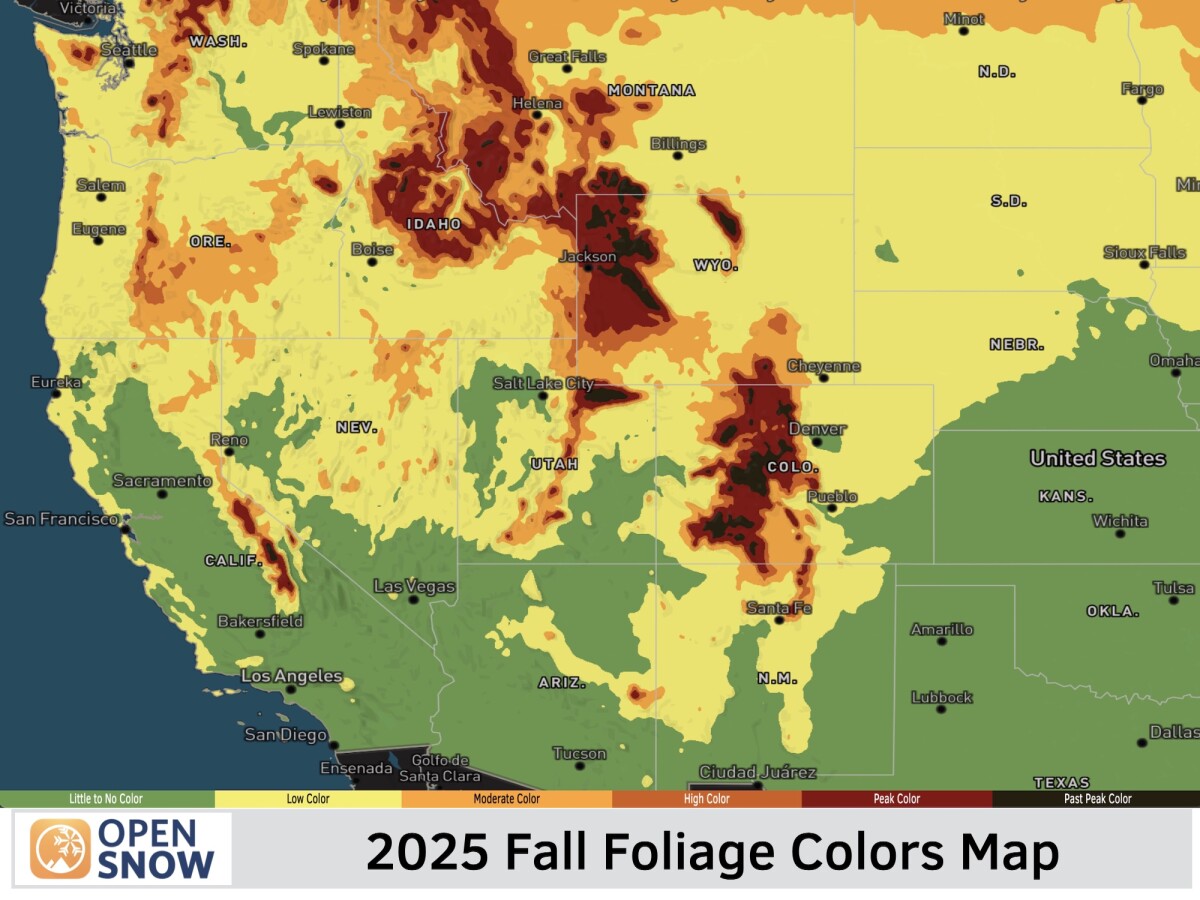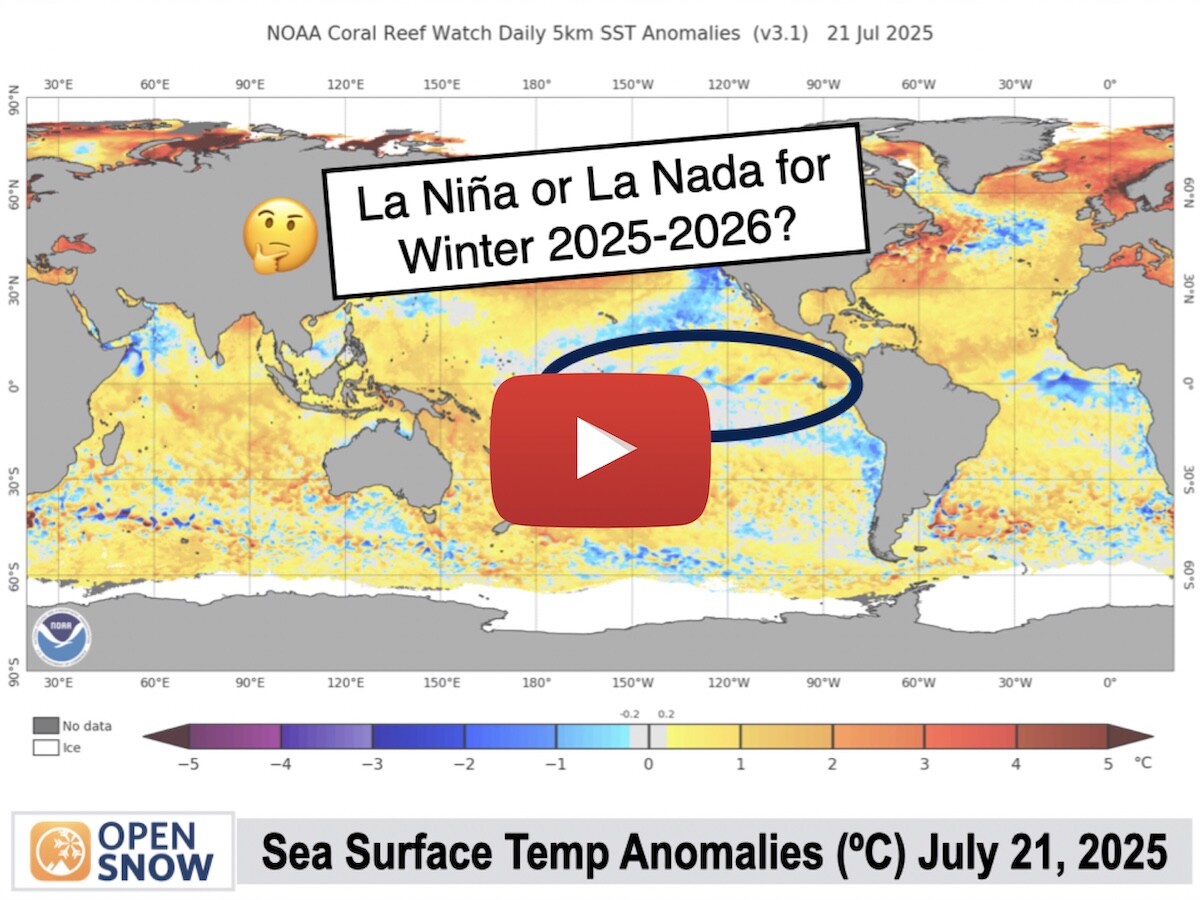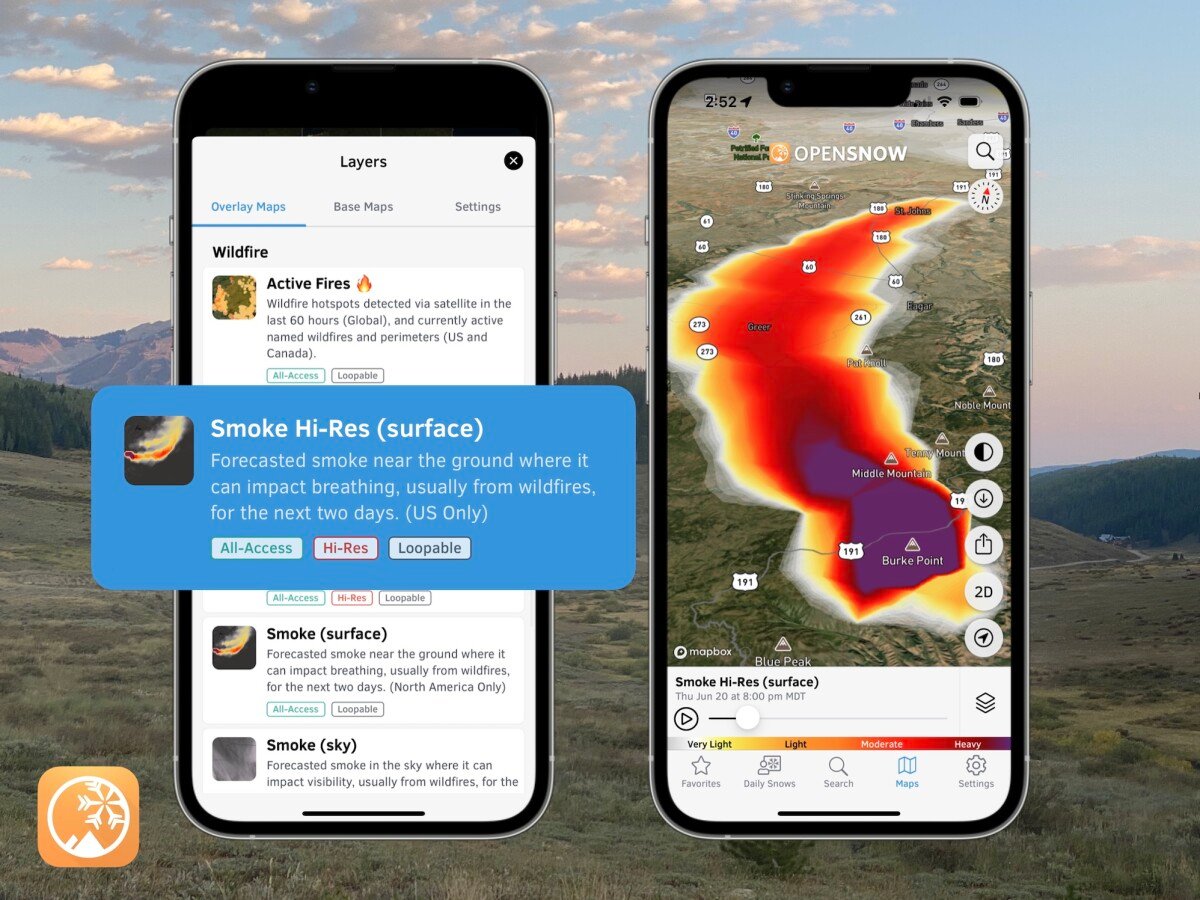News

By Sam Collentine, Meteorologist Posted 1 year ago January 17, 2024
View Your Current Location Forecast

If you're tired of having multiple weather apps on your phone, view the latest weather forecast for your current location or any other location, worldwide, in the OpenSnow app.
- Go to the Favorites screen.
- Tap the "Weather" chip under the "Locations" tab.
- Tap the "Current Location" card.
- View estimated conditions and the 10-day forecast.

You can then save this custom location (tap the star icon in the upper right) or any other location to view on your Favorites screen for quick and convenient access to the latest forecast, year-round.
Whether you're tracking your next powder day or just looking for the forecast in your home neighborhood, the OpenSnow app and the ability to get a Forecast Anywhere have you covered.
View → Current Location Forecast
Questions? Send an email to [email protected] and we'll respond within 24 hours.
Sam Collentine
About The Author