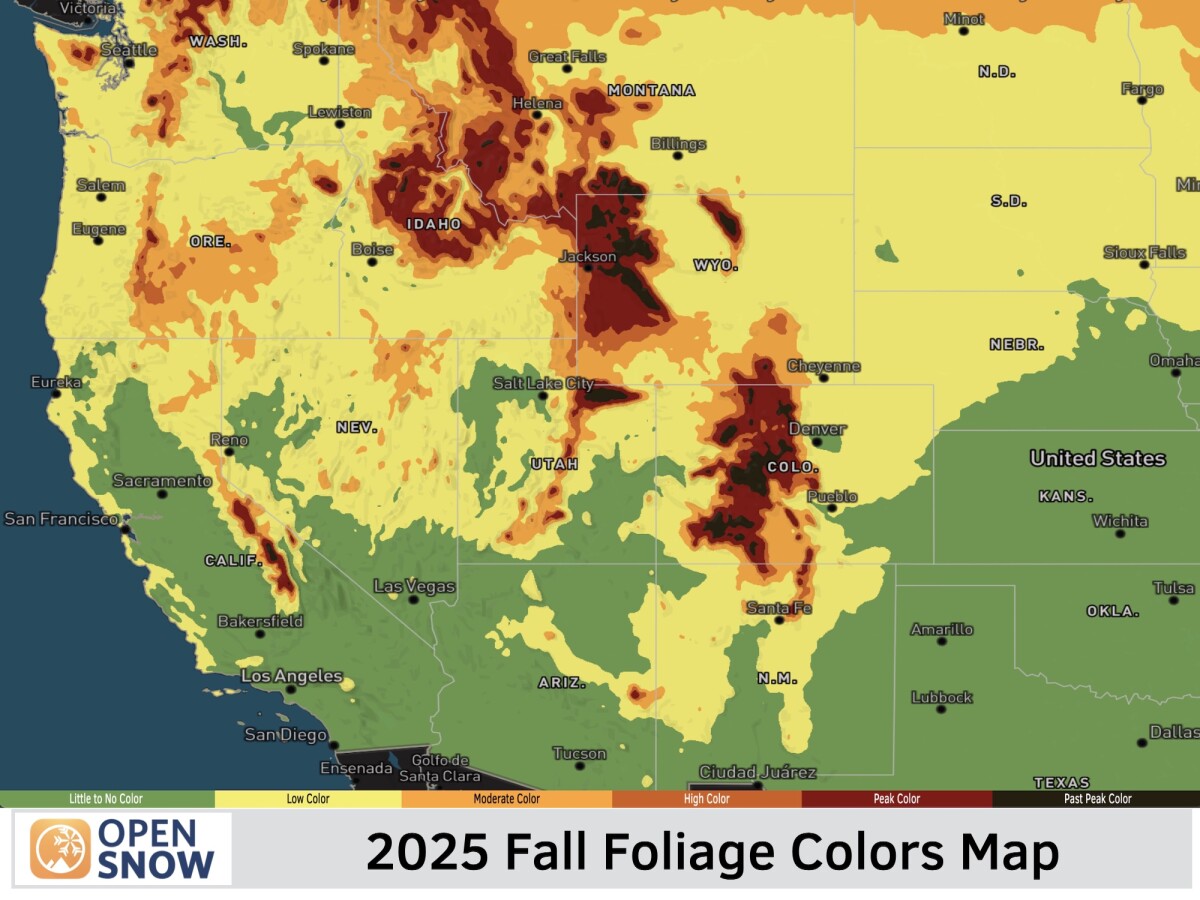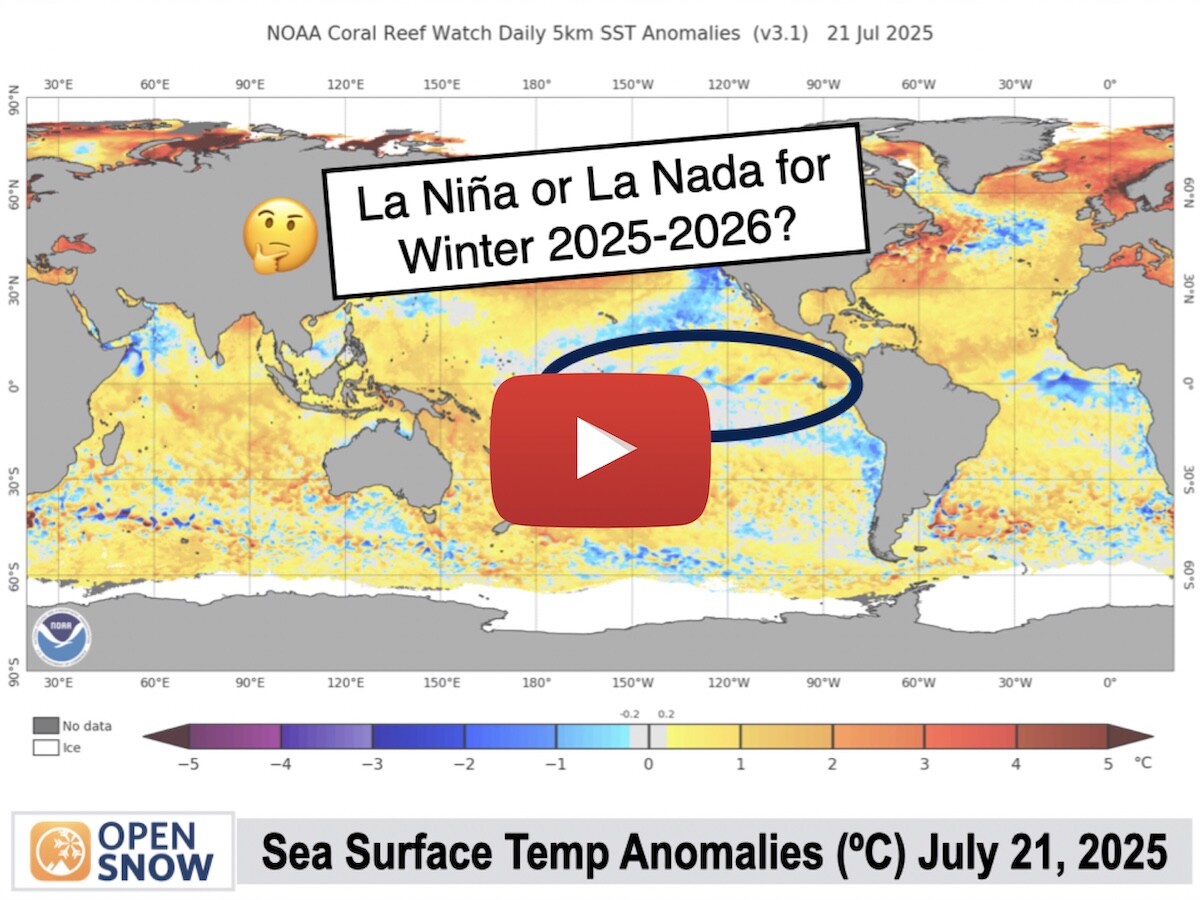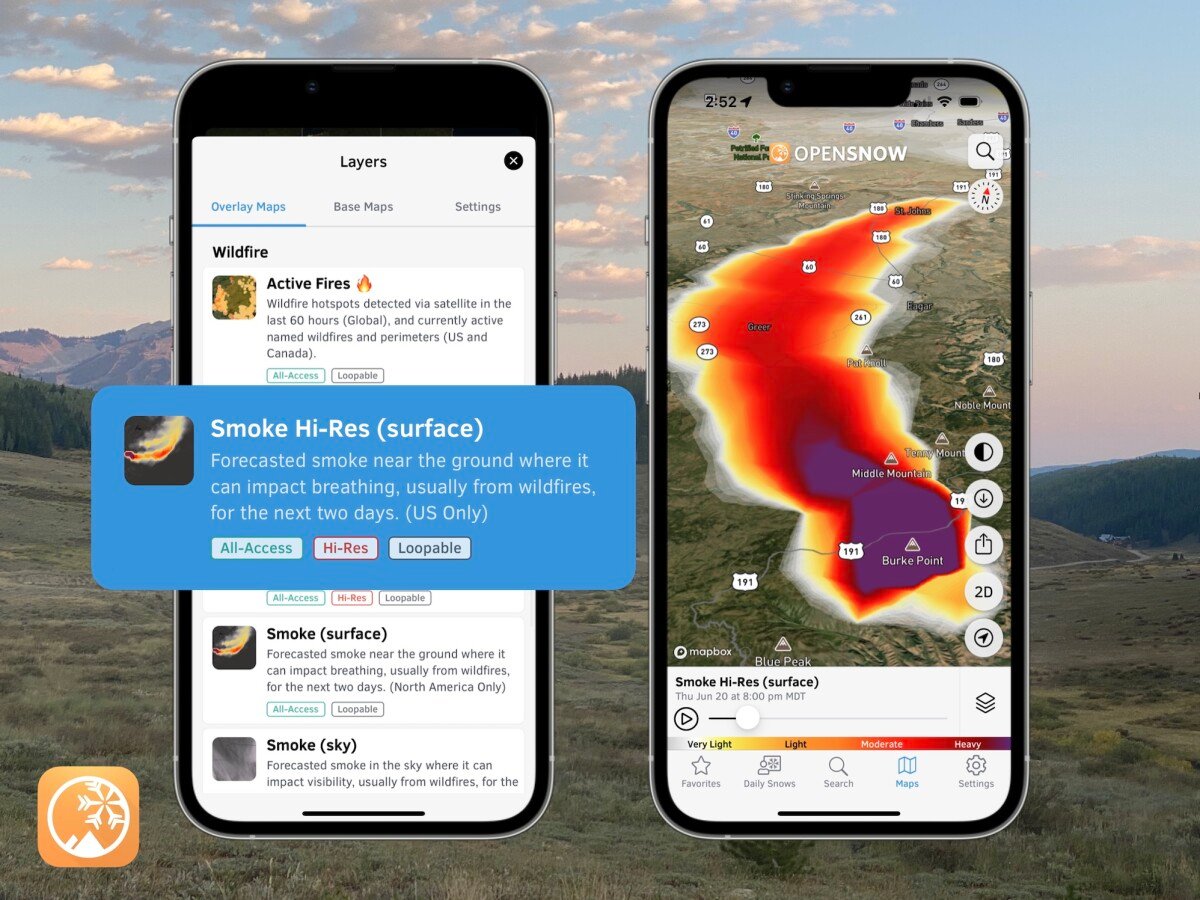News

By Zach Butler, Meteorologist Posted 1 year ago July 17, 2024
Virginia & West Virginia Mountain Weather Forecasts

View hourly weather forecasts for every Virginia and West Virginia mountain in OpenSnow.
Get current conditions, historical weather, sunrise/sunset times, moon phase, moonrise/moonset times, and 10-day hourly forecasts under the "Weather" tab on any mountain screen:
- Temperature
- Feels Like
- Precipitation
- Wind
- Cloud Cover
- Humidity
- Lightning
New to OpenSnow?
⤵⤵⤵⤵⤵
No credit card required.
⤴⤴⤴⤴⤴
View Virginia and West Virginia Mountain Forecasts
Tap the links below to view each summit forecast:
Virginia:
West Virginia:
VA/WV Border:
Get Forecast Anywhere

Get the forecast for any location (and elevation) in OpenSnow.
- Go to the "Maps" tab.
- Tap anywhere on land.
- Tap "View Forecast" or "Add to Favorites".
That way you can get a good idea of what to expect at any elevation during your hike.
Track Incoming Storms

See incoming storms, know the lightning risk, track wildfire smoke, avoid snowy trails, and more with high-resolution 3D maps in OpenSnow.
Tap the links below to view each map overlay:
Download Offline Maps

Save high-resolution satellite and terrain base maps in the OpenSnow app to see your exact location on the map, even while offline and without cell service.
- Go to Settings > Offline Maps.
- Tap the (+) button in the lower right.
- Adjust the area and tap "Download Offline".
- Name the map and tap "Save".
You can then return to Settings > Offline Maps to view while you're offline, as well as edit and create new offline maps when you have service.
More Expert Tips
Lightning Safety in the Mountains
Questions? Send an email to [email protected] and we'll respond within 24 hours. You can also visit our Support Center to view frequently asked questions and feature guides.
Zach Butler
About The Author