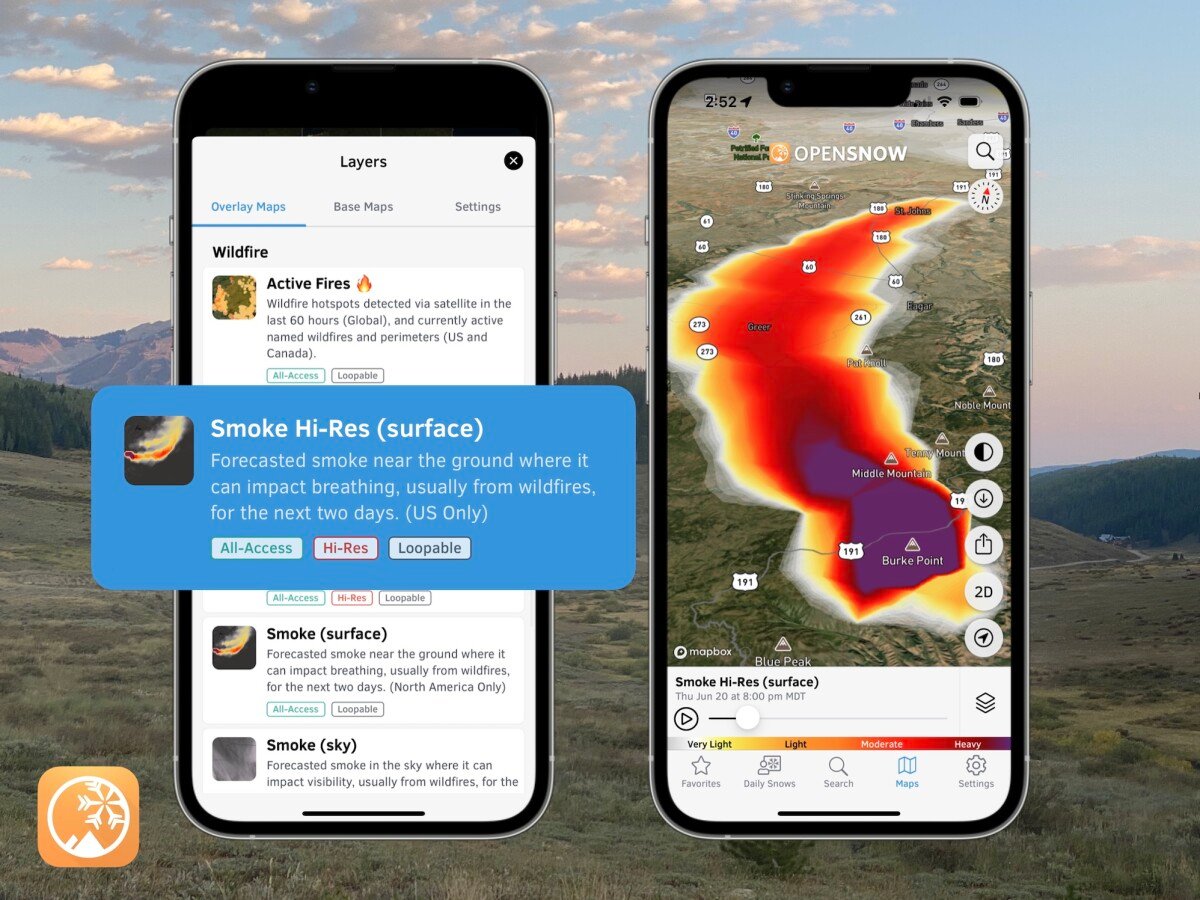News

By Sam Collentine, Meteorologist Posted 8 months ago October 28, 2024
Best FATMAP Replacement: Get OpenSnow

With FATMAP now discontinued by Strava, it's time to find the best replacement.
That's where OpenSnow comes in.
Analyze 3D terrain and trails over high-resolution satellite maps, download maps for offline use, view 10-day forecasts for any location on Earth, read local experts, and much more.
No credit card is required. If you choose not to purchase OpenSnow after the free trial is over, you will be automatically downgraded to a free account and not charged. You will still be able to compare snow reports and view weather forecasts for your current location.
3D Maps

Explore trails, terrain features, satellite imagery, and high-resolution weather data (current radar, snow depth, wildfire smoke, active fires, and more) with the 3D maps in OpenSnow.
Getting Started
- Tap the "3D" button on the "Maps" tab.
- Increase or decrease the tilt by using two fingers and moving up or down.
- Rotate the map in any direction by using two fingers.
- Tap the direction icon to reset the map to point north.
Offline Maps

Heading into the backcountry?
Download and save high-resolution satellite and terrain base maps in the OpenSnow app to see your exact location on the map, even while offline and without cell service.
Getting Started
- Go to Settings > Your Offline Maps.
- Tap the (+) button in the lower right.
- Adjust the area and tap "Download Offline".
- Name the map and tap "Save".
10-Day Forecasts

Our weather forecasts are available for any location on Earth, instantly.
This means that you can view our weather forecasts for your favorite ski resort, backcountry ski location, camping destination, and even for your home neighborhood or current location.
Getting Started
- Go to the "Maps" tab.
- Tap anywhere or search for a location.
- Tap "Add to Favorites".
- Choose the name, location type, and favorites list.
- Compare any location on your Favorites screen.
Questions? Send an email to [email protected] and we'll respond within 24 hours. You can also visit our Support Center to view frequently asked questions and feature guides.
Sam Collentine
About The Author