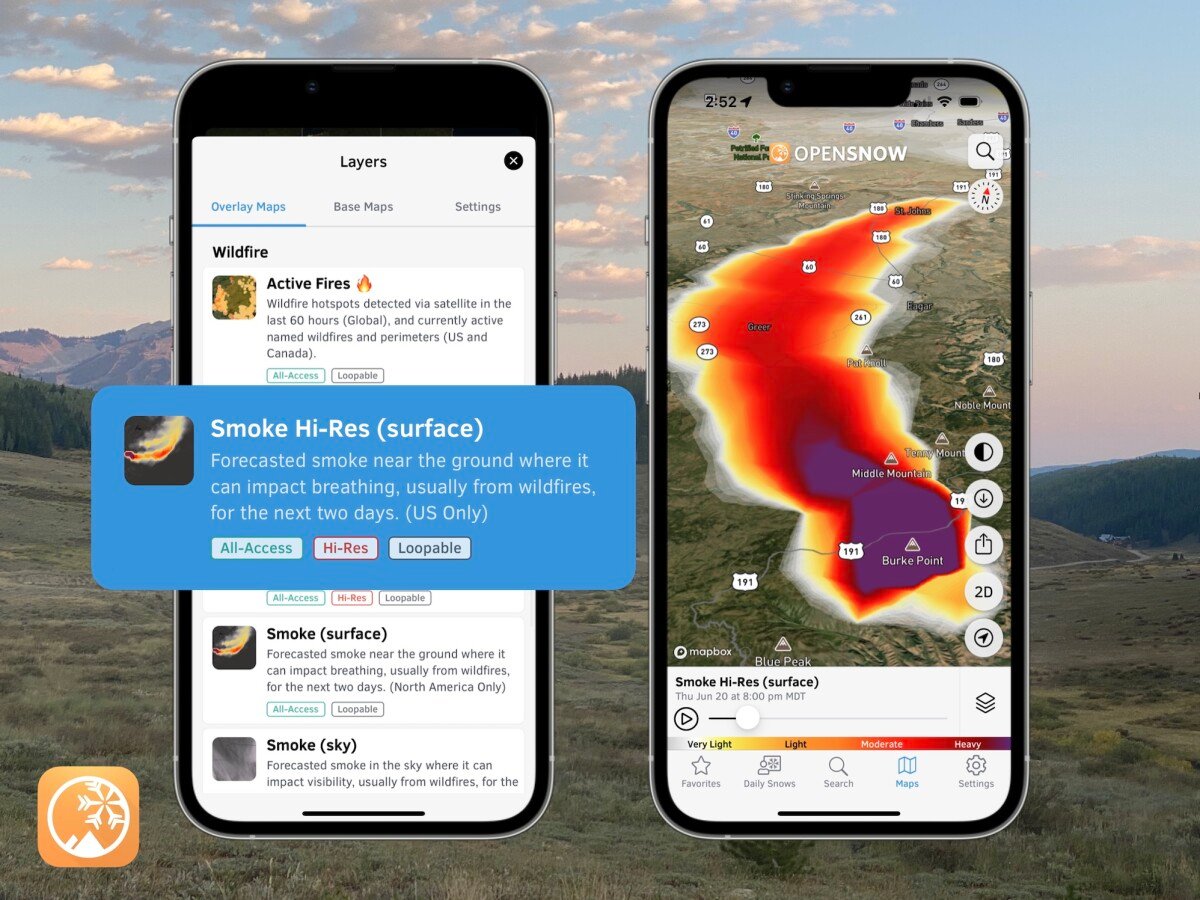News

By Sam Collentine, Meteorologist Updated 3 months ago April 9, 2025
Getting Started Guide

OpenSnow is your trusted source for the most accurate weather forecast, snow report, high-resolution 3D maps, and ski conditions information.
In this guide to getting started with OpenSnow, we will walk you through the essential features and provide answers to frequently asked questions.
Add Widgets

See current conditions, check the forecast, and keep an eye on your favorite webcams right on your iPhone and Mac home screen.
View → Widgets
Getting Started
- Tap and hold an empty area on the home screen until the apps jiggle.
- Tap the "Add Button (+)" in the upper-left corner.
- Search or scroll down to "OpenSnow".
- Scroll through our list of widgets and then tap "(+) Add Widget".
View My Location Forecast

Get current conditions, contextualized mini weather maps, the 10-day forecast, astronomy data, recent news articles, and historical weather for your current location.
View → My Location
Getting Started
- Open the app or website.
- Tap the "My Location" tab.
Explore 3D Maps

We make it easy to track incoming storms with current and forecast radar over high-resolution 3D terrain and satellite maps.
You can also view forecast animations for air quality, wildfire smoke, current lightning risk, hail size, snow depth, avalanche forecast, active fire perimeters, public and private land ownership maps, and more.
View → Maps
Getting Started
- Tap the "Maps" tab.
- Tap the overlay button.
- Select any overlay.
- Scrub the bottom slider (if available).
- Tap "3D" to adjust the pitch.
Compare 10-Day Forecasts

Finding the location that has the best conditions can feel overwhelming.
With OpenSnow, deciding where to go is easy. View the latest 10-day forecast, snow report, expert updates, and webcams for your favorite locations in just a few seconds.
View → Favorites
Getting Started
- Tap the "Favorites" tab.
- Select "Winter" or "Summer".
- Compare conditions and forecasts.
Read Expert Analysis

Instead of spending hours sifting through weather data, get the inside scoop in just a few minutes.
Our local experts write a new “Daily Snow” forecast each day for regions around the US, Canada, Europe, Australia, and New Zealand. Have one of our expert local forecasters guide you to the best conditions.
View → Forecasts
Getting Started
- Tap the "Daily Snows" tab.
- Scroll through and select any Daily Snow.
- Tap the star icon in the upper right to add it to your Favorites.
- Tap the alert/bell icon in the upper right.
Get Forecast Anywhere

Our weather forecasts are available for any location on Earth.
This means that you can view our weather forecasts for your favorite ski resort, backcountry ski location, and camping destination. Save up to 15 custom locations to view on your Favorites screen for convenient access to the latest conditions, snow report, and 10-day weather forecast.
View → Forecasts
Getting Started
- Go to the "Maps" tab.
- Tap anywhere or search for a location.
- Tap "Add to Favorites".
- Choose the name, location type, and favorites list.
- Compare any location on your Favorites screen.
Review Frequently Asked Questions
(Q) What is the difference between free and paid accounts?
The following features are available to free accounts:
- My Location 10-Day Forecast
- Snow Forecast 10-Day Summary
- Expert "Daily Snow" Summary
- Avalanche Forecast
- Active Fires Map
- Webcams
The following features are available to OpenSnow subscribers:
- 10-Day Hourly Forecasts
- Current & Forecast Radar
- Estimated Trail Conditions
- 3D Satellite Maps
- Offline Satellite Maps
- Public & Private Land Ownership Maps
- 50,000+ Weather Stations
- Lightning Risk & Strike Map
- Hail Size Map
- Fall Colors Map
- Real-Time Air Quality Map
- Air Quality Forecasts
- Wildfire Smoke Forecast Maps
- Historical Weather & Snow Reports
- 10-Day Snow Forecasts
- Expert Snow Forecasters
- Snow Depth Map
- Season Snowfall Map
- Snow Forecast & Snow Report Alerts
- Snow Forecast & Snow Report Widgets
(Q) How much does OpenSnow cost?
Trip Plan
- 14 days
- 4 People
- $9.99 USD one-time
Single Plan
- 365 days
- 1 Person
- $34.99 USD per year
Group Plan
- 365 days
- 4 People
- $49.99 USD per year
Once you sign up for the Group or Trip plan, invite three friends or family members. They will have their own account and can set up their own list of favorite locations and custom snow alerts.
(Q) How do you calculate the snow forecast summary?
We calculate the snow forecast summary by taking the snow forecast for the previous night plus the current day. The summary calculation is shown this way since this is the snow that you would see/ski on that day.
Example: The snow forecast summary has 12 inches for Friday.
- Thursday Night = 5-9 inches = 7 inches
- Friday Day = 3-7 inches = 5 inches
Friday Summary = 12 inches
(Q) How do you make your forecasts?
We update the automated forecasts every hour with a proprietary blend of global and high-resolution model data. Blending multiple global and high-resolution models increases accuracy and confidence in the forecast, among many other benefits. The data is updated every hour and can be viewed as hourly and daily forecasts for the next 10 days.
(Q) What weather forecast data is available on OpenSnow?
The weather forecast data on OpenSnow can be viewed as hourly forecasts for the next 10 days and day/night forecasts for the next 10 days.
Hourly:
- Snow Forecast
- Snow Ratio
- Snow Level (Rain/Snow Elevation)
- Precipitation Chance
- Precipitation Forecast
- Temperature
- Feels Like Temperature
- Relative Humidity
- Wind Direction, Speed, & Gust
- Cloud Cover
- Lightning Potential
Day & Night:
- Snow Forecast
- Snow Ratio
- Snow Level (Rain/Snow Elevation)
- Precipitation Chance
- Precipitation Forecast
- Temperature
- Feels Like Temperature
- Relative Humidity
- Wind Direction, Speed, & Gust
- Cloud Cover
- Weather Alerts
Use the links below to view the 10-day snow forecast for popular ski resorts around the world:
- Breckenridge, Colorado
- Alta, Utah
- Jackson Hole, Wyoming
- Palisades Tahoe, California
- Revelstoke, British Columbia
- Niseko, Japan
- Chamonix, France
- Zermatt, Switzerland
- St. Anton, Austria
- Cortina, Italy
- Portillo, Chile
- Las Leñas, Argentina
- Perisher, Australia
- Coronet Peak, New Zealand
(Q) How do you break up the day and night 10-day forecast?
The "day" forecast is from 6 am to 6 pm, while the "night" forecast is from 6 pm to 6 am.
(Q) What do the different colored alerts signal?
Daily alerts are included to signal upcoming powder days, along with the potential for rain, snow/rain, and high winds. Alert breakdown:
- Orange = Powder (Forecast of 6+ inches from the previous night and current day)
- Green = Rain (Expect rain on all of the mountain)
- Purple = Snow/Rain (Expect a transition from snow to rain on the mountain)
- Yellow = Wind (Wind gusts greater than 45 mph and possible lift closures)
(Q) What is the difference between the blue, orange, and purple snow forecast bars?
- Blue bars show snowfall under 6 inches.
- Orange bars show snowfall over 6 inches.
- Purple bars indicate mixed precip (rain/snow).
The color change from blue to orange is a simple visual clue to denote the higher snow totals and deeper powder potential.
Feedback & Support
Questions? Send an email to [email protected] and we'll respond within 24 hours. You can also visit our Support Center to view more frequently asked questions and feature guides.
Sam Collentine
About The Author